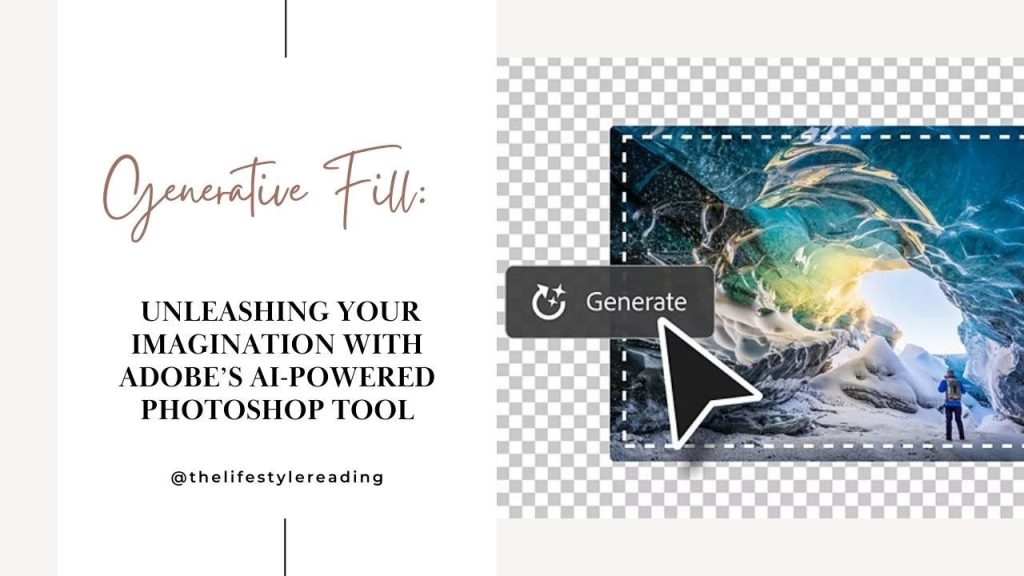Artificial Intelligence (AI) has revolutionized numerous industries, and photography is no exception. With the advent of AI image editors, photographers and enthusiasts alike can now enjoy unprecedented levels of creativity and efficiency in their photo editing workflows. In this article, we will delve into the benefits of AI image editors over AI art generators, explore the practicality of enhancing, retouching, and editing your own images, and discuss the various popular AI image editing apps available today. Additionally, we will examine the unique features and functionalities of these apps, and provide examples of specific features such as automatic background removal and lighting adjustments. Let’s dive in!
The Benefits of AI Image Editors Over AI Art Generators
AI image editors and AI art generators are two distinct categories of AI-powered software. While AI art generators focus on creating unique and imaginative artworks, AI image editors cater to the practical needs of photographers and individuals looking to enhance and retouch their images.
The main advantage of AI image editors over AI art generators is their practicality. Image editing apps provide photographers with a wide range of tools and functionalities to enhance the quality of their photos, while AI art generators are more focused on generating artistic and abstract images.
AI image editors allow users to have greater control over the editing process, with tools specifically designed for adjusting colors, sharpness, exposure, and more. On the other hand, AI art generators often rely on algorithms to create and modify images, with limited user input.
Understanding AI Image Editing Apps
AI image editing apps have gained popularity due to their ease of use, accessibility, and powerful features. These apps offer a plethora of functionalities that can transform your ordinary photos into stunning visual masterpieces. Let’s explore the wide availability of AI image editing apps and the unique features that set them apart.
The Wide Availability of AI Image Editing Apps
There is a plethora of AI image editing apps available in the market, catering to a variety of user needs and preferences. From professional photographers to casual smartphone users, there is a diverse range of apps to choose from.
The popularity and widespread usage of smartphones have fueled the growth of mobile AI image editing apps. These apps provide users with the convenience of editing photos on the go, right from their smartphones.
Furthermore, there are also desktop AI image editing apps that offer more advanced features and greater control over the editing process. These apps are often favored by professional photographers and graphic designers who require intricate editing options.
Unique Features and Functionalities of Different Apps
Each AI image editing app brings its own set of unique features and functionalities to the table. Let’s take a look at some notable examples:
- Adobe Photoshop: Considered as the industry standard, Adobe Photoshop is renowned for its powerful editing capabilities. It offers a wide array of tools for professionals, but its steep learning curve may require some time investment.
- DALL·E 2: This AI art generator can also edit photos, allowing users to transform their images into imaginative artworks.
- Clipdrop: Specializing in automatic background removal, this app simplifies the process of isolating objects from their original backgrounds, making it ideal for product photographers or e-commerce businesses.
- Canva: Known for its user-friendly interface, Canva offers a range of editing tools catered to enhancing images for social media, websites, and more.
- Luminar Neo: Tailored for photographers, Luminar Neo provides advanced control options for precise editing.
- Topaz Photo AI: With its advanced AI algorithms, this app offers powerful editing capabilities for photographers, including noise reduction, sharpening, and even AI-enhanced cropping.
- Lensa: As a popular mobile option, Lensa focuses on enhancing portraits by retouching skin, removing blemishes, and adjusting facial features.
- Pixlr, Fotor, BeFunky: These apps offer a variety of features and pricing options, making them accessible to a wide range of users.
- Let’s Enhance, Claid, remove.bg, Slazzer: These apps automate image editing workflows, allowing users to quickly enhance their images without extensive manual adjustments.
- VanceAI: With advanced enhancement features, VanceAI offers a range of options to improve image quality.
- Palette: Known for its color correction and adjustment tools, Palette enables users to modify the colors of their images to achieve their desired visual aesthetics.
These are just a few examples of the numerous AI image editing apps available in the market. Each app offers its own unique set of features and functionalities, catering to different user preferences and editing needs.
Choosing the Right AI Image Editor
Choosing the right AI image editor can make a significant difference in your photo editing experience. Factors to consider when selecting an AI image editor include:
- Pricing options: Different apps may offer varying pricing models, ranging from free options to subscription-based plans. Consider your budget and the value the app offers before making a decision.
- Compatibility: Ensure that the AI image editor you choose is compatible with your preferred platform, whether it be desktop, mobile, or web-based.
- Specific needs and preferences: Every photographer or individual has different editing requirements and aesthetic preferences. Consider your specific needs, such as retouching portraits or improving landscape photos, and choose an app that aligns with those requirements.
- User interface: The ease of use, intuitiveness, and overall user interface of the AI image editor should be taken into consideration, especially if you are a beginner or prefer a streamlined editing experience.
By carefully evaluating these factors, you will be able to select the AI image editor that best suits your preferences and editing needs.
Harnessing the Power of AI Image Editors
AI image editors have the power to transform your photos, taking them to new heights of quality and artistic expression. Let’s explore the transformative capabilities and various use cases of AI image editors.
Enhancing Image Quality
One of the primary functions of AI image editors is to enhance the quality of photos. With advanced AI algorithms, these editors can adjust colors, sharpness, exposure, and more to bring out the best in your images.
By using AI image editors, photographers can achieve professional-level results without the need for extensive manual adjustments. The AI algorithms analyze the image and make intelligent suggestions for improvements, saving photographers valuable time and effort.
For example, if you have a photo with incorrect white balance, an AI image editor can automatically detect and correct it, resulting in a more natural and visually pleasing image. These AI-powered adjustments can greatly enhance the overall appeal of your photos.
Removing Unwanted Elements
Another powerful feature of AI image editors is the ability to remove unwanted elements from your photos. Whether it’s a distracting background, an unsightly object, or a blemish on a model’s skin, AI image editors can seamlessly remove them while preserving the integrity of the image.
Gone are the days of painstakingly manually selecting and erasing unwanted elements. With the help of AI technology, background removal can be fully automated, making it quick and easy to isolate subjects and create clean, professional-looking photos.
Applying Artistic Effects and Filters
AI image editors offer a range of artistic effects and filters that allow photographers to experiment and create unique visual styles. These effects can transform a mundane photo into a captivating work of art.
For example, you can apply a specific filter to emulate the look and feel of a vintage film camera, giving your photos a nostalgic and timeless quality. AI image editors provide an extensive collection of filters and effects to choose from, allowing you to unleash your creativity and explore different artistic possibilities.
Enlarging Images with AI-Powered Algorithms
AI image editors utilize advanced algorithms to enlarge images while maintaining quality. Traditional image resizing techniques often result in pixelation and loss of details. However, AI-powered algorithms can intelligently analyze the image and add missing details, resulting in high-quality enlargements.
This feature is particularly useful for photographers who want to print their images in larger formats or for those who are working with low-resolution images. With the help of AI image editors, you can confidently enlarge your images without sacrificing the quality or clarity.
Utilizing Automatic Enhancement Features
In addition to manual adjustments, AI image editors often provide automatic enhancement features. These features leverage AI algorithms to analyze your photos and make adjustments based on the specific characteristics of the image.
For example, an AI image editor can detect faces in a portrait and automatically apply skin smoothing and blemish removal techniques to enhance the appearance of the subject. These automatic enhancements can save time and effort, especially when dealing with a large number of photos that require similar adjustments.
Conclusion
The availability and variety of AI image editing apps empower photographers and individuals to elevate their photos to new heights. AI image editors offer a wealth of features and functionalities that can transform ordinary images into stunning visual masterpieces. From enhancing image quality, removing unwanted elements, and applying artistic effects, to enlarging images and utilizing automatic enhancement features, AI image editors provide a range of capabilities that cater to diverse editing needs.
There are numerous AI image editing apps to choose from, each offering its own unique set of features and functionalities. By considering factors such as pricing, compatibility, specific needs, and user interface, you can select the AI image editor that best suits your preferences and requirements.
So why not unleash your imagination and explore the vast possibilities that AI image editors offer? Experiment with different apps, discover new editing techniques, and take your photography to the next level!