In the ever-evolving world of data extraction, Video Scraping with AI is emerging as a game-changer. This innovative technique allows users to leverage screen recordings and advanced AI models like Google’s Gemini to extract valuable information from any visible content on their screens. Imagine transforming a simple video of your screen into structured data effortlessly! In this article, we’ll dive deep into understanding this technique, how to implement it, and the myriad benefits it offers.
Understanding Video Scraping with AI
What is Video Scraping?
At its core, video scraping refers to the process of recording a video of your screen while navigating through various applications or websites and then using AI technology to extract relevant data from that footage. This method can be particularly useful for gathering information that might be tedious or time-consuming to collect manually. Simon Willison, an AI researcher, recently showcased this technique by recording a brief video while scrolling through his emails filled with numerical values he needed for his analysis.
The beauty of video scraping lies in its versatility; it works well for any content displayed on your screen—from emails and spreadsheets to online databases and applications. Once you have your recording ready, you can feed it into an AI model like Google Gemini, which processes the visual input and extracts structured data based on your prompts. For instance, after uploading his video, Willison instructed Gemini to convert the extracted information into JSON format—a widely-used data interchange format—demonstrating how easily unstructured visual data can be transformed into usable formats.
The Role of Google AI Studio
Google AI Studio serves as the platform where this magic happens. It allows users to interact with different versions of Google’s Gemini models—including Gemini 1.5 Pro and Flash—facilitating seamless experimentation with various types of input data such as text, images, audio, and now videos. The process is straightforward: record your screen using software like QuickTime Player (or any other preferred tool), upload the file directly into Google AI Studio, and specify what you want from the recorded content.
For example, after extracting numbers from his email recordings using Gemini 1.5 Flash 002 model—an affordable option compared to its Pro counterpart—Willison was amazed at not only the accuracy but also the cost-effectiveness of this approach. He noted that his total expenditure amounted to less than one-tenth of a cent due to Google’s current pricing structure for token usage in their models.
How to Implement Video Scraping with AI
Preparing Your Screen Recording
Before diving into video scraping with AI, preparation is key! Start by determining what specific information you want to extract from your screen recording. Whether it’s financial figures scattered across emails or product details on an e-commerce site, having clarity will guide how you capture your footage.
To prepare effectively:
- Choose Your Tools: Use reliable screen recording software such as QuickTime Player (for Mac users) or OBS Studio (for both Windows and Mac). These tools allow you flexibility in selecting specific areas of your screen.
- Plan Your Navigation: Outline how you’ll navigate through the content you’re interested in capturing. A well-organized approach ensures that all necessary details are included in your recording.
- Record Thoughtfully: Start recording when you’re ready! Make sure each section has enough pause time for viewers (or in this case, AIs) to absorb the information presented on-screen.
By following these steps diligently during preparation time before hitting record can significantly improve both efficiency and accuracy when utilizing video scraping with AI techniques later on.
Feeding Data into Google AI Studio
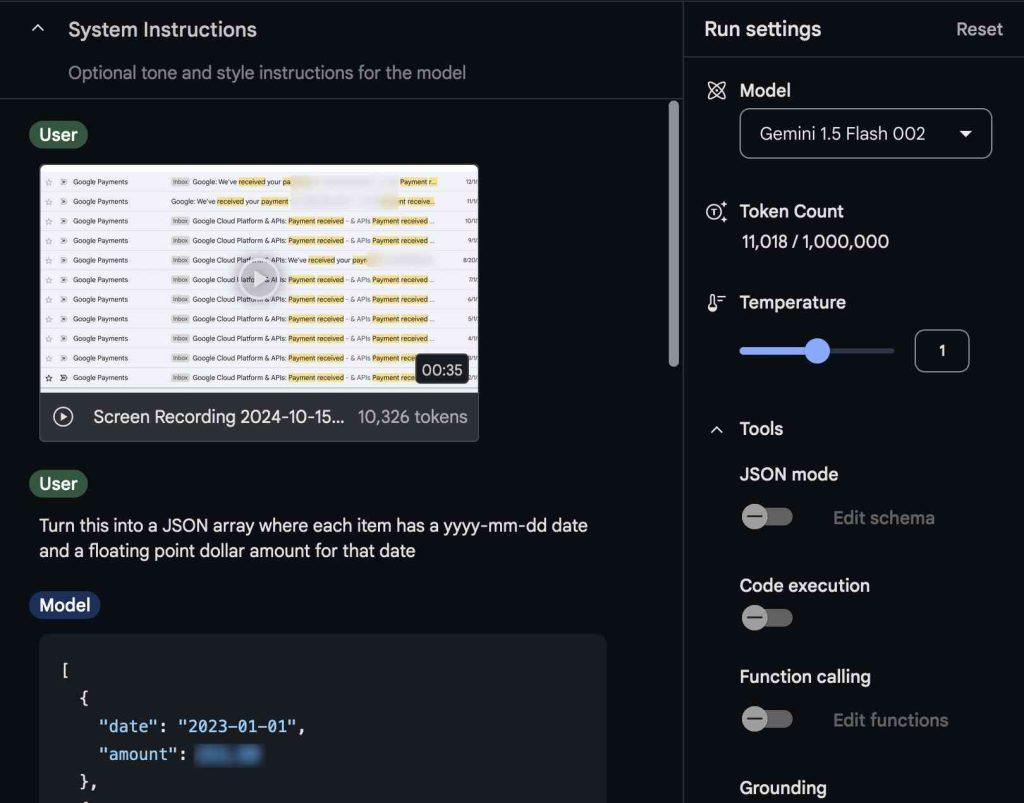
Once you’ve captured your desired footage via screen recording software comes one thrilling part—feeding it into Google’s powerful ecosystem! Here’s how:
Upload Your Recording: Navigate over to Google AI Studio’s interface where you can upload videos directly.
Set Clear Prompts: After uploading successfully prompt Gemini regarding what kind of output you’re looking for—for instance:
- “Extract dates and amounts from this video.”
- “Convert extracted data into CSV format.”
Review Outputs Carefully: After processing completes check results generated by Gemini against original material within recorded footage—it’s always good practice!
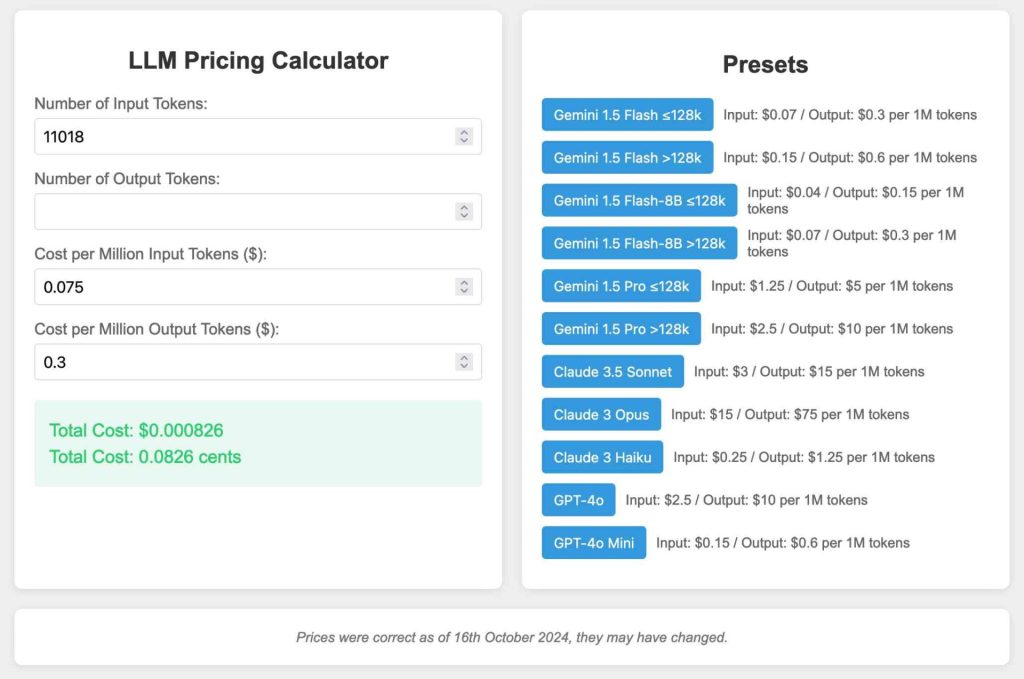
This entire workflow not only saves hours compared traditional methods but also opens doors toward more innovative ways accessing diverse datasets efficiently!
Benefits of Using Video Scraping with AI
Cost-Effective Data Extraction
One standout advantage associated with utilizing video scraping with AI lies primarily within its affordability! As demonstrated by Simon Willison’s experimentations earlier mentioned—the costs incurred were astonishingly low given potential returns achieved through efficient extraction processes enabled via modern technologies like those offered at Google Ai studio today!
Here’s a breakdown showing just how economical this approach truly is:
| Model Used | Tokens Used | Cost |
|---|---|---|
| Gemini 1.5 Flash 002 | 11,018 tokens | $0.00082635 |
With costs dropping continuously alongside increasing accessibility provided by platforms such as Google Ai studio—it becomes feasible even small businesses harness power behind advanced machine learning capabilities without breaking budgets!
Enhancing Research and Analysis
Another compelling benefit presented through adopting techniques surrounding video scraping with ai, relates closely enhancing research capabilities overall—in particular fields requiring comprehensive analyses derived from vast pools unstructured datasets available online today!
Data journalists specifically stand poised capitalize upon advancements made possible thanks advances made over recent years concerning multimedia inputs utilized effectively alongside powerful models produced companies like google/microsoft etc., allowing them sift through cluttered interfaces quickly find pertinent insights hidden away otherwise inaccessible formats previously encountered during traditional research endeavors alone!
Moreover integrating visual components together enables more intuitive interactions between humans machines alike providing richer experiences overall whether browsing ecommerce sites searching academic journals etc., ultimately leading towards better-informed decisions backed solid evidence gathered efficiently leveraging contemporary technologies available now than ever before!
In summary embracing emerging strategies involving video scraping with ai, presents exciting opportunities transform conventional workflows enhance productivity dramatically whilst keeping costs manageable along way too!

